Are You looking for making money online, Then you it is better to know well about Secrets to make money online for boost your online money making. Read, 15 Secrets To Make Money Online
Monday, April 27, 2020
15 Secrets To Make Money Online
Are You looking for making money online, Then you it is better to know well about Secrets to make money online for boost your online money making. Read, 15 Secrets To Make Money Online
Friday, April 17, 2020
How To Change The Number Of Homepage Posts In Blogger?
Are you looking for Whence To Change The Number Of Homepage Posts In Blogger?
Are By changing the number of the post in blogger homepage you can get a lot of benefits such as SEO optimizing, Fast loading and many more.

When we are blogging, our blog’s homepage will be getting a more important role than other blog pages. That is the important one to gets more exposure to our blog. Also with the first implication of your homepage will help to attract readers for your blogger. It helps to make a positive picture of your blog. The homepage is the most popular point of entry because people usually land on the blogger’s homepage in order to find the content and to pick the topic that they are most interested in. We add a different type of post and those not be the same size.
What are the importance of change the number of posts displayed on blogger Homepage?
Change The Number Of Homepage Posts In Blogger will make a lot of advantages for bloggers.
Blogger works in reverse chronological order that is it displays your latest post first. So readers will be able to access your homepages easily and speedy within few seconds.
Both displaying too many posts as well as few posts on the homepage will because of too many issues. Displaying too many and long posts on the homepage may cause to reduce the homepage load speed and it takes a long time to load the page. Also showing too many posts will make your homepage look so complex and ugly. Displaying a few posts will because to make a negative picture of your blog.
In default, you can display 20 posts per label page but in third-party templates, it depends on your template or sometimes displaying a maximum of 2 posts per page. So we have to customized, limited or change the number of posts displaying. Changing the number of a blog post which displays on blogger home page will cause to Search Engine Optimization. So we must be careful when selecting the proper number of posts to display on the homepage. Upon a number of posts, you selected, will be caused to effect on your blog load time, speed and reader mind. So we have recommended you to display a few numbers of the post to display (5-7 posts).
In default, you can display 20 posts per label page but in third-party templates, it depends on your template or sometimes displaying a maximum of 2 posts per page. So we have to customized, limited or change the number of posts displaying. Changing the number of a blog post which displays on blogger home page will cause to Search Engine Optimization. So we must be careful when selecting the proper number of posts to display on the homepage. Upon a number of posts, you selected, will be caused to effect on your blog load time, speed and reader mind. So we have recommended you to display a few numbers of the post to display (5-7 posts).
With the minimum number of post that displaying will easily catch the eyes of search engines. Also, it gets only a few seconds to load and you can access speedy to your homepage. Then it will cause to gain more traffic to your blog.
How to change the number of posts displayed on the homepage in Blogger?
There are different methods to change or limit the number of posts displayed on your blogger homepage. Then let see,
Method 01
Change The Number Of Homepage Posts In Blogger; using blogger setting.
1. Login to your blogger account and choose your blog.
2. Go to Settings
3. Then click on Posts and comments.
4. Enter the number of posts that want to be displayed on the main page, in the box in front of Show at most?
5. Then click on Save setting.
*Try to keep the minimum post from 5 to 7 on your blogger homepage.
Method 02
Change The Number Of Homepage Posts In Blogger; using setting layout
1. Login to your blogger account and choose your blog.
2. Click on the Layout menu.
3. Click on edit and now you will see a popup window.
4. Enter the number of posts that want to be displayed on the main page, in the box in front of the number of posts on the main page.
5. Then click on Save.
Now check your homepage and see the above methods are work. If we are using default or custom blog template in sometimes changing the number of post page will be not working. If it’s not a success still displaying two or few posts, then try to follow the below methods.
Method 03
Change The Number Of Homepage Posts In Blogger; By editing Template
1. Login to your blogger account and choose your blog.
2. Click on the theme.
3. Click on Edit Template.
4. Then search if you can find below-highlighted code your blog template. (CTRL+F)
<script type='text/javascript'>
var home_page="/";
var urlactivepage=location.href;
var postperpage=4;
var numshowpage=4;
var upPageWord ='Previous';
var downPageWord ='Next';
</script>
Then replace the number with the number of posts you want to display.
If the above methods are not working for you just, try with below Other methods
Method 04
If the above method is not working, then follow the below method that has succeeded for me.
Put the jump Break for in each and every post.
Put the jump Break for in each and every post.
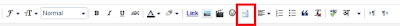
Method 05
Reduce the image sizes or optimizes images by using software like Photoshop or free online image optimization service.
Method 06
Remove unnecessary widgets and do not use many widgets.
By using the above methods, you can easily Change The Number Of Homepage Posts In Blogger. Also, that number of posts on homepage blogger will help to increase your SEO.
I hope the above methods help you to Change The Number Of Homepage Posts In Blogger. And if you have any problem or know more fixes on How to Change The Number Of Homepage Posts In Blogger? Please share with us in the comments section below.
Subscribe to:
Posts (Atom)
Clickspaid Review – $0.05 per task to Get Paid To Search (old Serpbot) - Payment proof
You get paid for engaging with their clients’ web pages. Most of the tasks require google a given search query, find the right page in sea...
%E2%80%93%20Get%20Paid%20%20To%20Search($0.05%20per%20task)%20-%20Payment%20proof.png)
-
You get paid for engaging with their clients’ web pages. Most of the tasks require google a given search query, find the right page in sea...
-
OneDayRewards is a pay to do site that has a low minimum cash withdrawal of 10 cents. If you are impatient and love low minimum cash wit...
-
Toloka gives you the opportunity to make money online by performing simple tasks that computers cannot do, like analyzing and rating var...

%E2%80%93%20Get%20Paid%20%20To%20Search($0.05%20per%20task)%20-%20Payment%20proof.png)

